Software Solution For Single/ Multi Mobile Store.

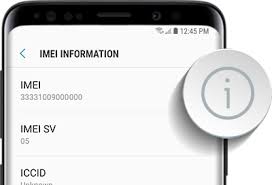
Inventory Control with IMEI Serial Number
Extensive database to help organize and manage even large/complex inventories Helps you to manage and count inventory with IMEI number. It allows you to create product descriptions, track purchase orders, and optimize inventory for your mobile shop.

Get Real Time Analytics of your Chain Store Performance
Measure and Grow your Business with Outlet wise Graphical Sales vs Purchase data, Business Growth Performance Period wise
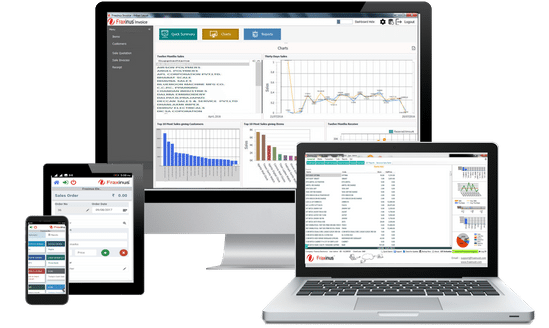
Interactive Dashboards
Monitor real-time trends in your organisation with comprehensive reporting tools that give you the confidence to accelerate your decision making. Create and use personalised business dashboards to display different information types related to job-functions, roles, or responsibilities to give you an overview on your current financial, organisational, and operational information.

Accounting and GST Reports
Fraxinus wuzu is the best GST accounting software. It has ease of use and nice interface. It is economical and one of the most popular ERP software solutions available in the mobile phone industry. It is a Windows based Billing, Inventory Management and Accounting Software and it easly Install on single computer or multiple Terminals.
Well linked sales process
No loss of sales due to zero stock, Look up stock from other stores & win deals
Know your stock
Set minimum and maximum stock level, Wuzu will remind you which stock is required for which branch.
Convert walk-ins to sales
Record every inquiry, Follow up with SMS alert, offers and loyalty till sales
Security control
Any function can be given user access and privileges ensuring security of business information
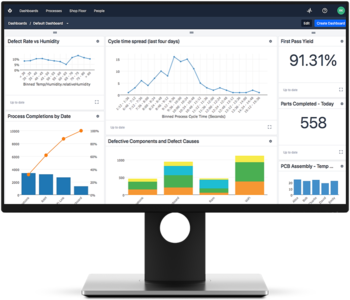
We recommend minimum hardware configuration as under:
Processor Dual Core 2nd Gen. 1.7 GHz or Higher
RAM 1 GB (2 GB or higher recommended)
HDD 150 MB free Hard Disk space
Other DVD / CD Drive, USB Port
Following operating systems are supported currently:
Microsoft Windows 7, Windows 8.1 (32 bit / 64 bit), Windows Server 2008 R2, 2012 R2
It is strongly recommended for users to take back-up on Pen/CD drive regularly so that in the unlikely event of System/HDD crash, important data can be restored from back-up. To format hard disk, copy folder into another drive or CD / Pen drive. After formatting HDD, just copy folder back and run Msetup.exe to reinstall software. Software lock will not be affected. If HDD or system is damaged and folder cannot be copied than after formatting HDD, install by running msetup.exe and than restore all company data from back-up.
Download the software and follow the steps provided and install it properly by giving correct location.
Free Trial allows you to experience a complete WUZU license for 15 days. You will be able to use all the features and functionalities of Fraxinus Wuzu. After 15 days, you have to pay software charge and enjoy your continue work.
Yes, you can manage single or multiple branches in this software, Go offline If you want to manage single shop and Go Cloud Base for multiple branches management. Both Solutions are available in WUZU.
